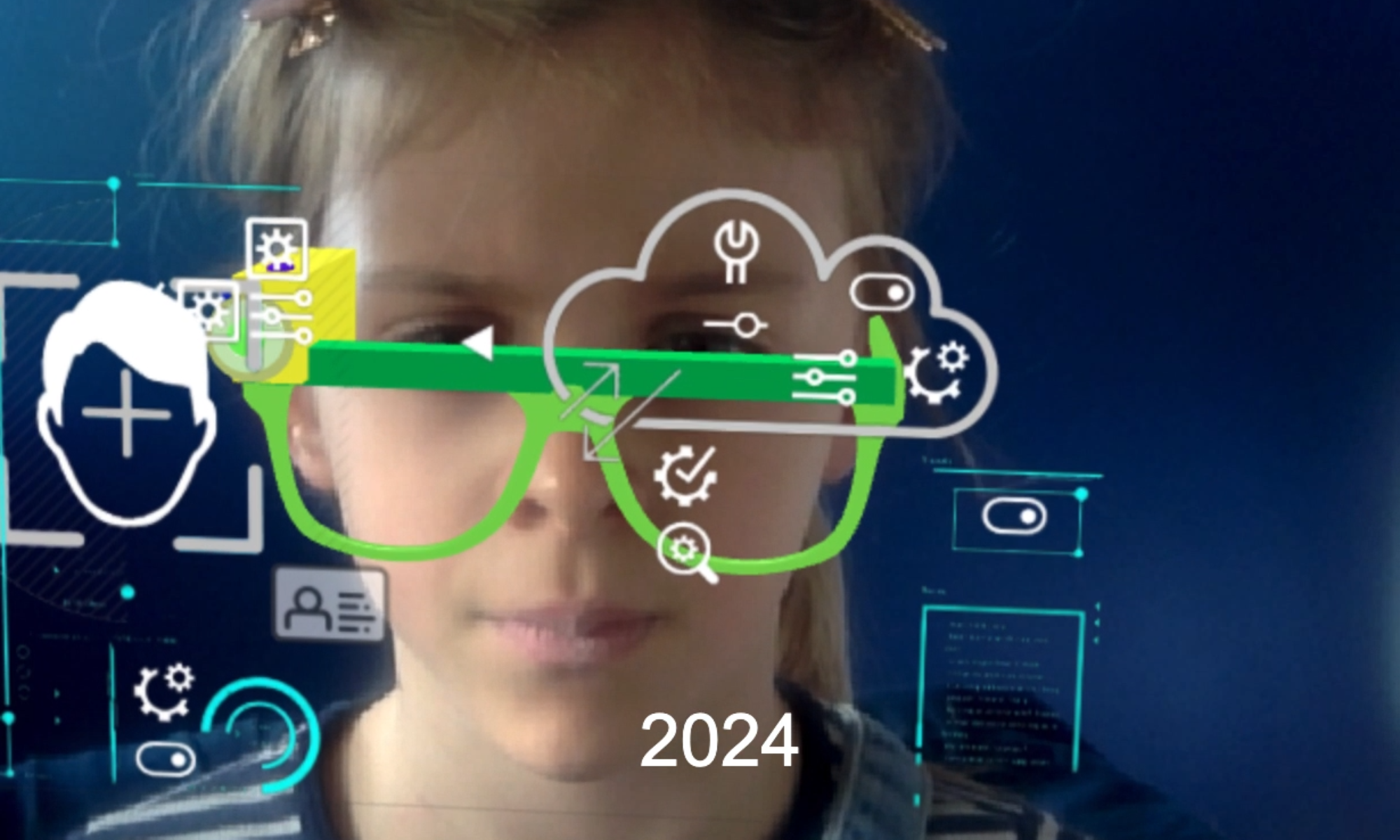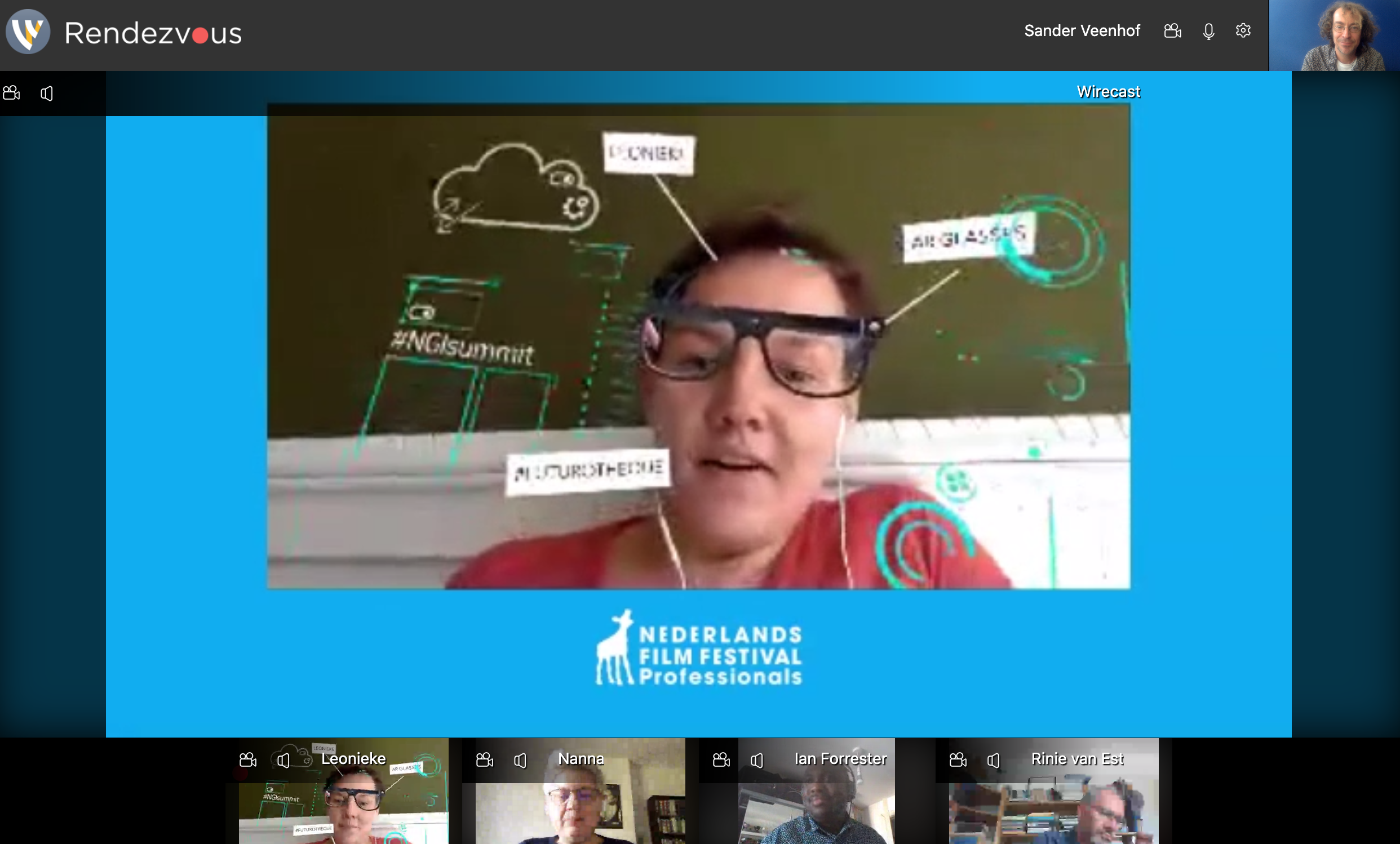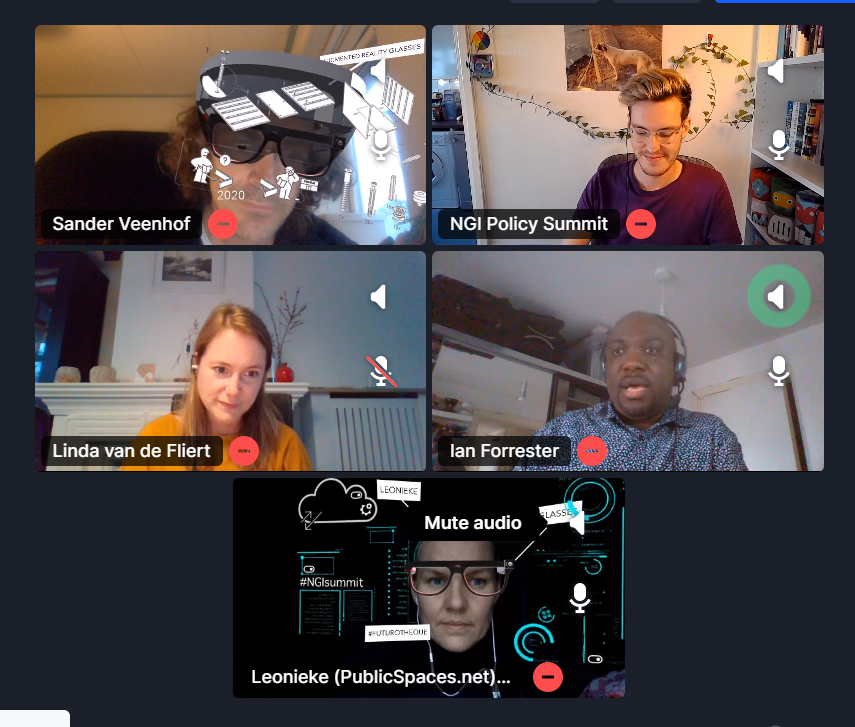As a spin-off while developing our Futurotheque installation/story, we’ve created a Snap facefilter effect which can be used when participating in most videoconferencing tools and platform.
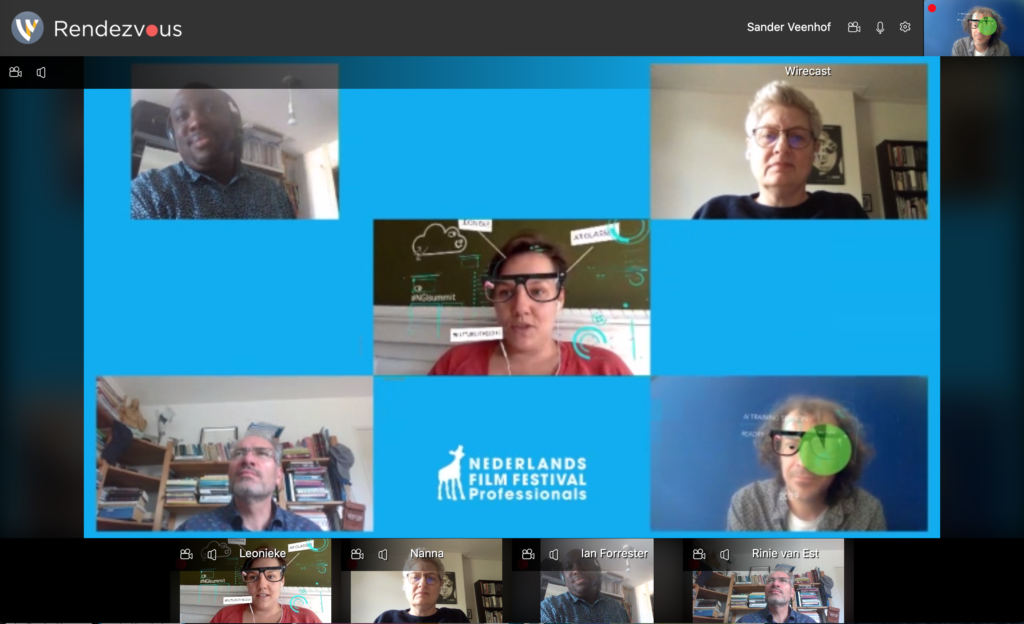
To activate the filters yourself and use them in your presentation:
- Download the Snap Camera app (available for Mac/Windows)
- Start the Snap Camera app and copy/paste this link below in the search field of the app.
- Then select it as ‘videosources’ in your videoconferencing software.
https://www.snapchat.com/unlock/?type=SNAPCODE&uuid=8e8992b5f3494d618ef5cf31e632cbfa&metadata=01

It has proven to be a great way to take audience on a journey to 2030, and visually explain what we’re talking about. The image below shows the effects in action during the panel session about the Furutotheek during the Nederlands Film Festival conference and the #NGI Policy Summit.